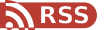Sunday, September 27, 2020
The free version of MapMyRun has a great route planner built in that I’ve found to be based upon some of the most reliable base mapping and can auto-follow roads very well. The elevation estimates also seem to be fairly reliable. Once you’ve finished your route you can download it in KML or GPX format for your device which is all great.
MapMyRun *won’t* let you import route files (i.e. tracks *without* timing info) so if you are given a new route to follow and want to edit it first, there is no easy way to go about doing this. After a little convoluted searching I’ve found a way around this limitation.
- MapMyRun expects timestamps in the tracklog, so the trick is to spoof this information to allow you to import it. GOTOES has some really useful Strava Tools, one of which is the “Add or Adjust Timestamps” which does exactly this
- Login in to MapMyRun and upload your new Workout
- View the Workout and at that point MapMyRun will automatically create the Route. Just go to “My Routes” to see it and edit it!
All in all a very useful way to work with route data
Friday, July 3, 2020
This will be a “live” list as things come and go, but I thought I’d start putting down some things that would be good to add or fix:
###Desired Features
* **Reverse a route:** I’ve planned a route one-way. It would be handy if you could reverse the route once you get to your destination and then follow the navigation back. Maybe too much to ask.
* **Read full notification:** notifications only show you the first ~11 characters. Would be good to see an entire message
* **Join tracks:** I’ve accidentally stopped and then restarted a track when I’ve been recording it which is irritating as your stats are then calculated separately for each one. The ability to join tracks together.
* **Download Data:** would be great to be able to download the raw data from Bryton Active
* **Navigation Screen:** you can tailor the bottom row of the navigation screen to show any of the data fields available. If you are **not** following a route, then speed is shown in the top-right, if you **are** following a route then it changes to “distance to go” in the top-left. It would good to make the top row configurable.
### Bugs
* **Distance to Go:** if you are following a route, then the map page shows you distance to go to the finish, however it overestimates this by 15-20%. Quite why I’m not sure as I know the route length from the route planning application and when I get to the end the distance is the same
* **Turn By Turn Instructions:** if you are following a route and switch from a data screen back to the map page, the next turn instruction will be out of date and won’t update until the instruction refreshes at the next turn.
* **Lap Timer Error:** I’ve set the auto-lap to give me a time every 2km, however if the auto-pause kicks in (e.g. at a junction) then this **isn’t** subtracted from the lap giving a timing error. The **correct** time is produced after the ride so it’s clearly correct when the stats are produced, but not during the ride itself.
* **Max Number of Lap Times:** I did a 300km ride a few weeks back I when I got to auto-lap 130 (2km each) it stopped recording them. Is this an in-built number of laps it can record?
Friday, June 19, 2020
I recently took delivery of a Bryton Rider 450 which, whilst not as polished as the offerings from Garmin or Wahoo, is significantly cheaper. The 450 sports GNSS support across 5 different satellite systems, on-board OpenStreeMap maps, and ANT+/BT connectivity. The specs are certainly up there, but parts of the product are a little rough at the edges.
Image does not exist: images/bryton_rider_450.jpg
This post provides a number of tips for working with mapping on the 450. In no particular order:
- Bryton Active App: install the Bryton Active app
- Install Maps: maps come pre-installed but if your locale isn’t already on there, head over to the Bryton Support area and then click on the “Download” menu item on the left and then click “Map” (on the left menu). From here you can download all of the maps, along with instructions for installing them
- Route Planning: Bryton provide their own route planning tool both on the Bryton Active website, as well as in the app. They’re both a little clunky and not as good as alternatives such as RideWithGPS or MapMyRide however they do work reasonably well once you’ve got used to their foibles
- Route Syncing: remember that the app syncs the route to the Bryton Active website. You then need to do a “Data Sync” on the 450 which will download the route
- Sync a Route: if you are planning a route in the app, then remember to hit the “up arrow” in the top-right corner to upload the app to your Bryton Active account. You will then see the route under “My Routes” (in the app) - tap on it to show the route, then hit the ellipses in the top right corner and select “Download routes to device”. You can now do a “Data Sync” and it will appear on your 450
- Syncing on the Go: if you are route planning when you are away from house wifi then the 450 won’t be able to do a wifi sync. The workaround is to set your phone up as a wifi hotspot and connect the 450 to it. It will then be able to do a “Data Sync”; it does appear to do this over over bluetooth but it doesn’t seem to be as consistent
- Undo Button:frustratingly there is no “undo” button on either the app or Bryton Active website for planning a route, however the waypoints are in the list on the left hand side (hidden in a pop out panel in the app) and you just need to delete the last point(s) to edit your route as you go. It works!
- Importing Routes: if you use RideWithGPS there is account syncing built in to the app (although Ive not used it), whilst you can import a GPX or FIT file from any site that can export them. MapMyRide (which seems to have more reliable road routing) exports GPX. The USB import is the most reliable way to get these files on to your PC: plug the 450 in to a USB port then copy the file to the “ExtraFiles” folder
- Turn by turn navigation: The easiest way to guarantee this is to create the route on the Bryton Active website. It works well although is reliant on the quality of the underlying maps. It can work with third party maps but depends on the ability of the export so your mileage might vary.
What makes the above mildly frustrating is that none of it is complicated and could be made so much easier with a decent manual and forum. The manual is mediocre and there is no forum to address these, although the Facebook page is pretty active. The 450 is a great device for the money so get the best out of it!
Wednesday, October 2, 2019
ISO 3166-1 just trips off the tongue, however it’s one of those standards that underpins a fair amount of daily geospatial traffic that is undertaken on a daily basis. Yes, I’m talking about country codes which Wikipedia helpfully defines as:
ISO 3166-1… defines codes for the names of countries, dependent territories, and special areas of geographical interest
This is important because it is used in so much analogue and digital data exchange between countries, although don’t for a moment think the ISO is the only organisation that defines country codes… but that’s a whole other blog post!
What gets in included in the list is interesting… the criteria for inclusion include member states of the United Nations, a UN specialized agency or a party to the Statute of the International Court of Justice. Becoming a member state of the UN is clearly helpful, although what makes a country is interesting in itself, as well as highly politicised. Palestine is an obvious example, but just look at the UK. The UK is a country, but should Wales, Scotland, and Northern Ireland also be included? For example, they are included for FIFA. The UN loosely uses Article 1 from the Montevideo Convention which outlines four qualities a state should have: a permanent population, a defined territory, government, and the capacity to enter relations with other states.
Anyway, once you are on the ISO 3166-1 list you get 2 and 3 letter codes, along with a 3 digit numerical code. These are maintained by the ISO 3166 Maintenance Agency and, given the above, change regularly. You can view the current list here and subscribe to official updates.
At the RGS we are a membership organisation and take online international payments, so having up-to-date country codes is important. Rather than subscribe to the ISO, we use the UK government Country Register, which includes an update service. It has the ISO-2 letter codes, although isn’t necessarily identical (as it’s countries the UK recognises).
Thursday, March 29, 2018
The Ordnance Survey released their Code-Point Open product a few years ago that has the OSGB centroids of the unit postcodes. It’s very useful but is only points - if you want the postcodes areas as polygons then you need to license Code-Point with Polygons (snappily titled!). A number of people have derived unit postcode areas using Voronoi polygons including more recently Mike Spencer with some intro at his Scottish Snow site. It’s worth noting that Voronoi diagrams equally partition space between points and nothing more - they are not equivalent to unit postcodes (which can be arbitrary) but are a reasonable first guess. One dataset worth having for your arsenal of spatial data!